 Opening an Existing Project Opening an Existing Project
An existing project file can be opened in the following ways:
Using the Open Project Menu Item
1. Click the Project option from the main menu tool bar.
2. Select the Open Project option:

3. A project open file dialog box is displayed allowing a project file to be selected.

4. A project file may be selected an Open pressed to open the project, or Cancel can be pressed to cancel the operation.
Selecting a Recently Saved Project File
Recently accessed project files appear at the bottom of the Project pulldown menu:
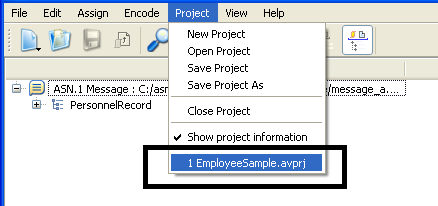
These projects can be immediately opened by simply clicking on the filename in the menu.
|