 Assigning Encoding Rules to a Message Assigning Encoding Rules to a Message
ASN.1 encoding rules may be assigned (associated) with loaded binary data by using this command. This is used in the case when the assignment of encoding rules is deferred by checking the "Other (assign later)" option in the message parameters dialog box that is presented when a message is loaded or created:
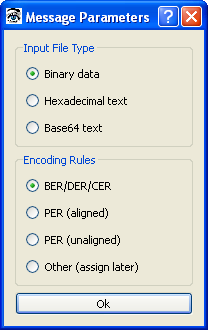
One reason for doing this would be to use the configuration dialog to assign a message offset (Skip Message Bytes item) before decoding is to begin. The procedure would be to first load the message and check the "Other (assign later)" option in encoding rules, then configure the header offset using the configuration dialog, then assign encoding rules to allow the message starting at the fixed offset to be decoded.
1. Click the Assign option from the main menu toolbar.
2. Select the Assign Encoding Rules option to open an assignment dialog.

3. The message parameters dialog box will be displayed
allowing the selection of encoding rules:

Note that if PER encoding rules are selected, you will be immediately launched into an Assign ASN.1 file dialog because a schema is mandatory for decoding a message using PER.
|