 Expanding Tree View Nodes Expanding Tree View Nodes
Nodes in the tree view can be expanded by using the Expand and Expand All commands.
1. Click the View option from the main menu tool bar.
2. Select the Expand or Expand All option:
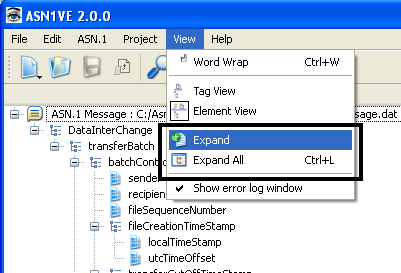
Alternately, the Expand and Expand All toolbar items can be used:

The Expand command will expand the currently selected tree node out one level. It has the same effect as clicking the + control next to the node.
The Expand All command will fully expand the tree view to show all nodes.
|