 Screen Layout Screen Layout
The ASN1VE main window is divided into the following regions:
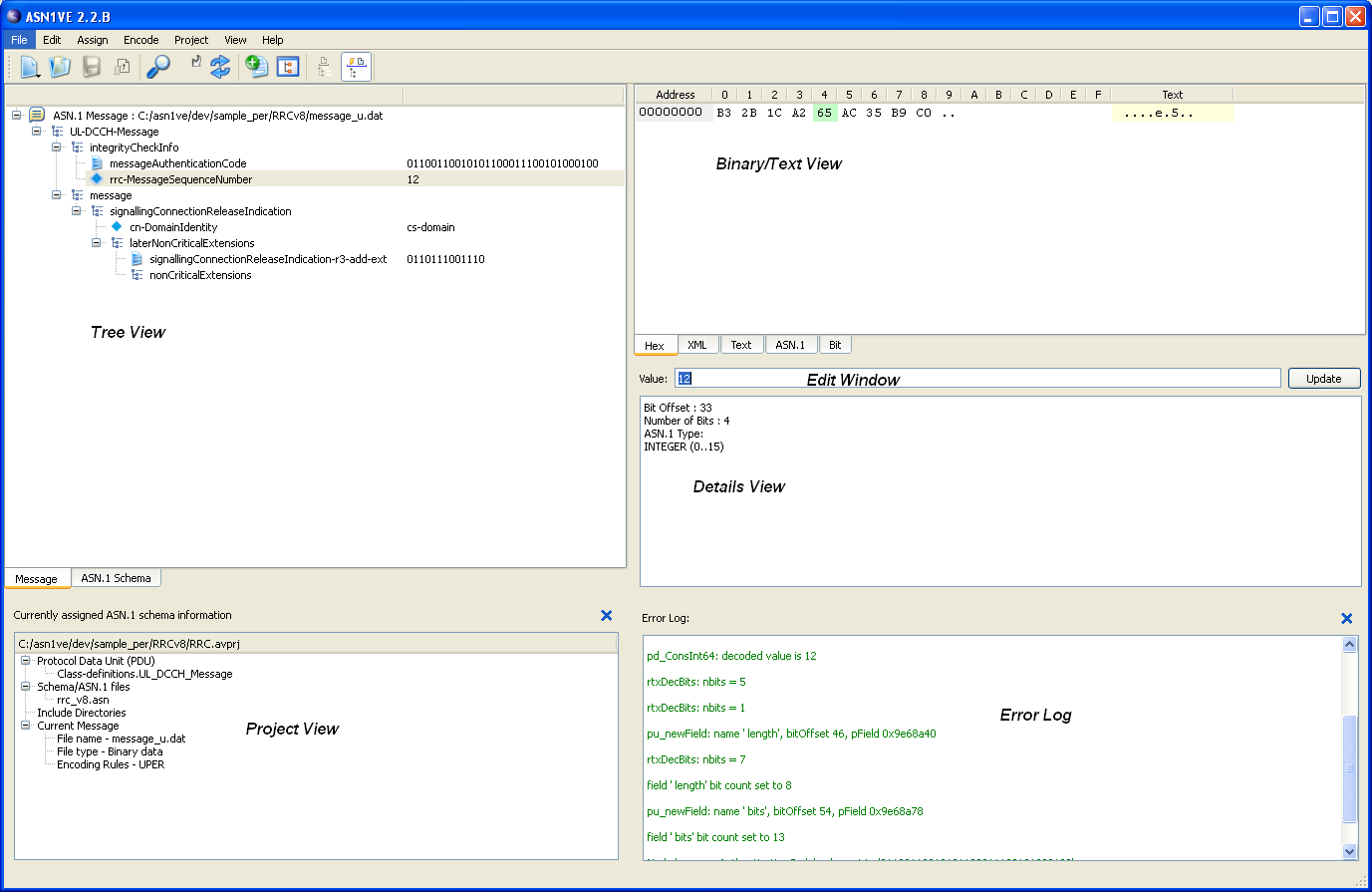
The Tree View area shows a hierarchal view of data in the message. This is the main view for navigating between elements in the message.
The Binary/Text View shows details on the binary data contained within the message. This is a tabbed display which shows this data in various formats including text and XML as well.
The Edit Window is used to view/edit the type-specific contents of a data field. The layout of this window will change for different data types used within the message fields.
The Details View shows miscellaneous details about the node selected in the tree view including the encoded message offset and length.
The Project View shows project details including the currently loaded schema file, protocol data unit (PDU) type, and encoding rules.
The Error Log shows details on any errors that may have occurred while processing the message file or associated schema.
|