The wizard is navigated by means of Next and Back buttons. Following is the initial window:
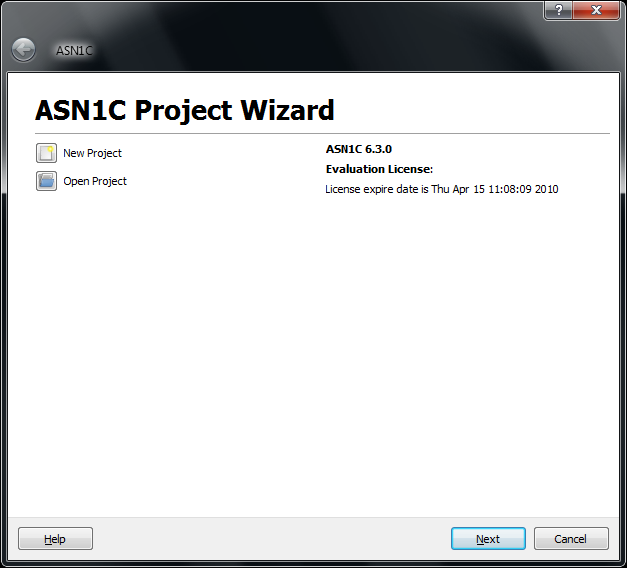
The status window will display the version of the software you have installed as well as report any errors upon startup that occur, such as a missing license file.
The Project Wizard will allow you to save your compilation options and file settings into a project file and retrieve them later. If you wish to make a new project, click the icon next to Create a New Project:
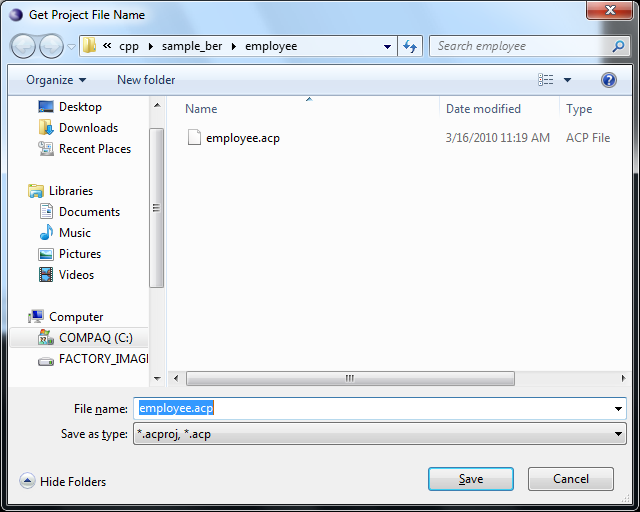
Previously saved projects may be recalled by clicking the icon next to Open an Existing Project:
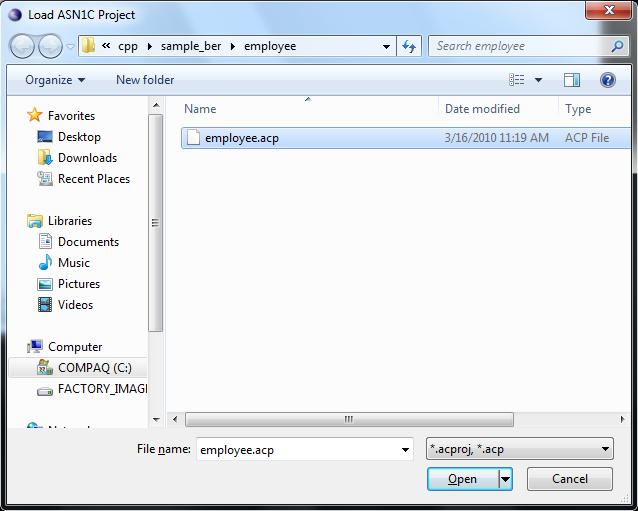
The project format has changed in ASN1C 6.3 to help accommodate the transition to Qt 4.5. Changes to the interface necessitated changes to the underlying project file format. Projects made with previous versions may be loaded with version 6.3, but new projects are incompatible with previous versions. Additional metadata are stored in the project file to help with version tracking.
Files may be added to a project in the following window:
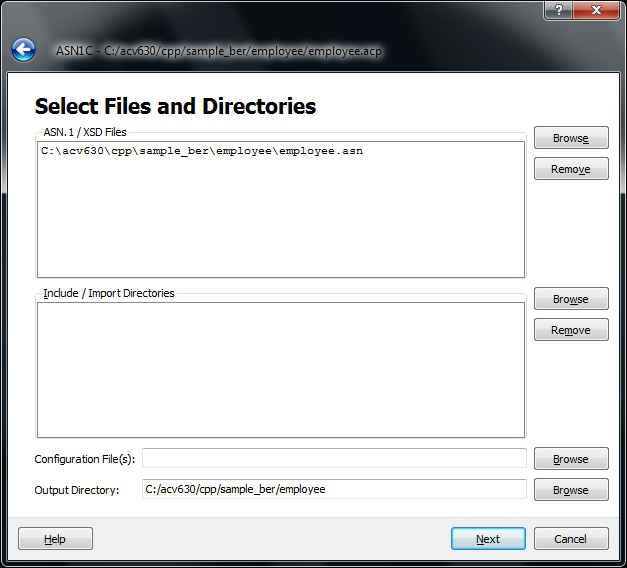
In this window, the ASN.1 file or files to be compiled are selected. This is done by clicking the Add button on the right hand side of the top windows pane. A file selection box will appear allowing you to select the ASN.1 or XSD files to be compiled. Files can be removed from the pane by highlighting the entry and clicking the Remove button.
ASN.1 specifications and XML Schema Documents must not be compiled in the same project. Once an ".asn" file has been added, no ".xsd" files may be added.
Include directories are selected in a similar manner in the middle pane. These are directories the compiler will search for import files. By default, the compiler looks for files in the current working directory with the name of the module being imported and extension ".asn" or ".xsd". Additional directories can be searched for these files by adding them here.
User-defined configuration files are specified in the third pane. These allow further control of the compilation process. They are optional and are only needed if the default compilation process is to be altered (for example, if a type prefix is to be added to a generated type name). See the Compiler Configuration File section for details on defining these files.