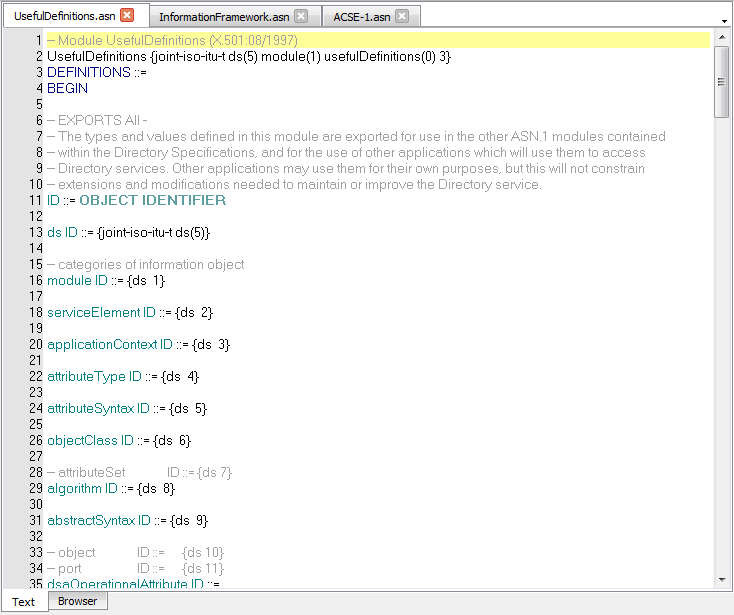
The central part of the ACGUI window is the schema editor. From here, schema files can be viewed and edited. To begin editing an ASN.1 schema, create a new file or open an existing file via the toolbar or menu. The file will be added to the current project and shown in the editor.
The editor window is also used to display a schema browser for navigating a validated schema. To display the browser after validating a schema, click on an item in the ASN.1 Tree window. The browser will display a hyperlinked version of the schema, centered on the definition of the selected item. Clicking the names of other defined types in the browser will cause their definitions to be shown.
By default, documents are displayed in tabs in the editor. Tabs "Text" and "Browser" at the bottom of the window are for schema editing and hyperlinked schema browsing, respectively. At the top of the "Text" tab, each schema file currently being edited has a tab.
Alternatively, ACGUI can display documents in separate subwindows. To change this, select "Tools->Options..." from the menus. In the "General" tab of the options window, change "Open files" from "In tabs" to "In MDI windows". Click "OK" and restart ACGUI. Now, open files will be displayed as separate windows within the main ACGUI window. This option is useful for viewing two files simultaneously, for example.