The Project menu provides functionality for working with project files and for editing project settings.
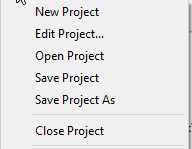
- New Project
-
Create a new project. If an existing project is open, it will be closed and project settings will be cleared.
- Edit Project...
-
Display a dialog to edit an existing project or create a new one. Details on the dialog are available at the following link:
Project details can also be edited directly in the project window by right-clicking the item to be edited.
- Open Project
-
Open an existing project file.
- Save Project
-
Save the current project settings. If the project has been saved before, ASN1VE will prompt the user for a filename.
- Save Project As
-
Save the current project settings in a new file. The current project file, if one exists, will remain unchanged.
- Close Project
-
Close the current project and clear the project settings.
At the end of the Project menu are shown a number of recently used project files. These provide a shortcut for selecting Open Project and navigating to one of these files.