To create a new ASN.1 schema file, select File -> New -> Schema from the File menu. This action opens a new ASN.1 schema in the Editor tab:.
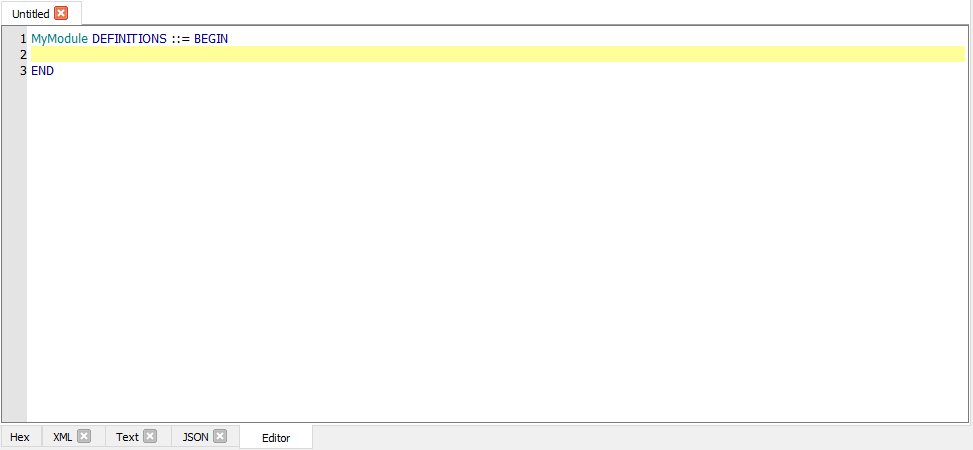
ASN.1 definitions can then be added tothe body of the schema. As keywords are recognized, they are highlighted in bold font as follows:
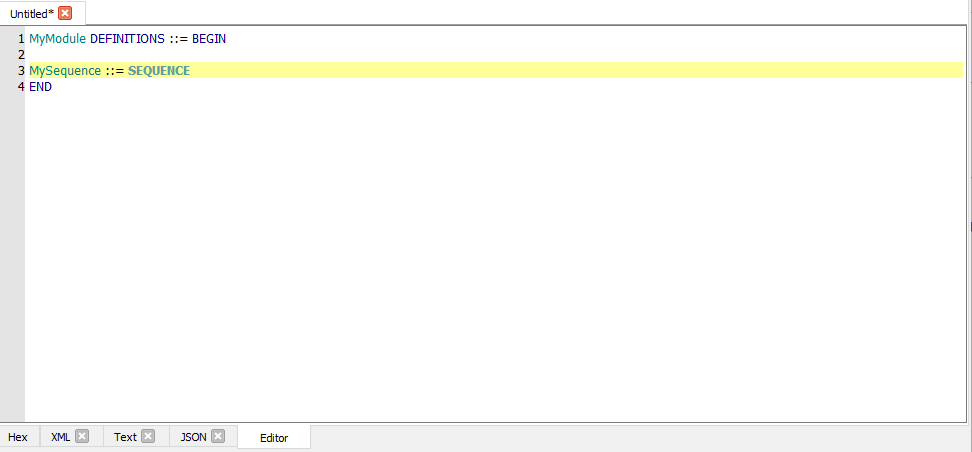
In this example, the SEQUENCE keyword is highlighted.
Additional schema files can be created by executing the New Schema command multiple times. Each invocation will result in a new tab being opened.
The schema files can be saved using the File Save commands. The schema files can be validated using the Tools -> Validate Schema menu item, or by pressing the Validate tool button.